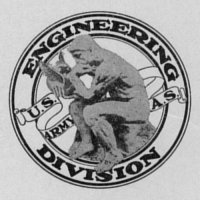
USAF Engineering Division Finding Aid
Instructions for Searching Across ALL Correspondence and Organizations
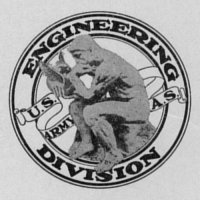 |
The "ALL" Correspondence and Organization search is the Engineering Division Finding Aid entry point. It provides with an overview of all records matching keywords used for the search. The researcher can then refine the search to specific organizations. |
Instructions
Visit the Finding Aid, select the Search across all Engineering Division Correspondence and Organizations radio button and click Submit
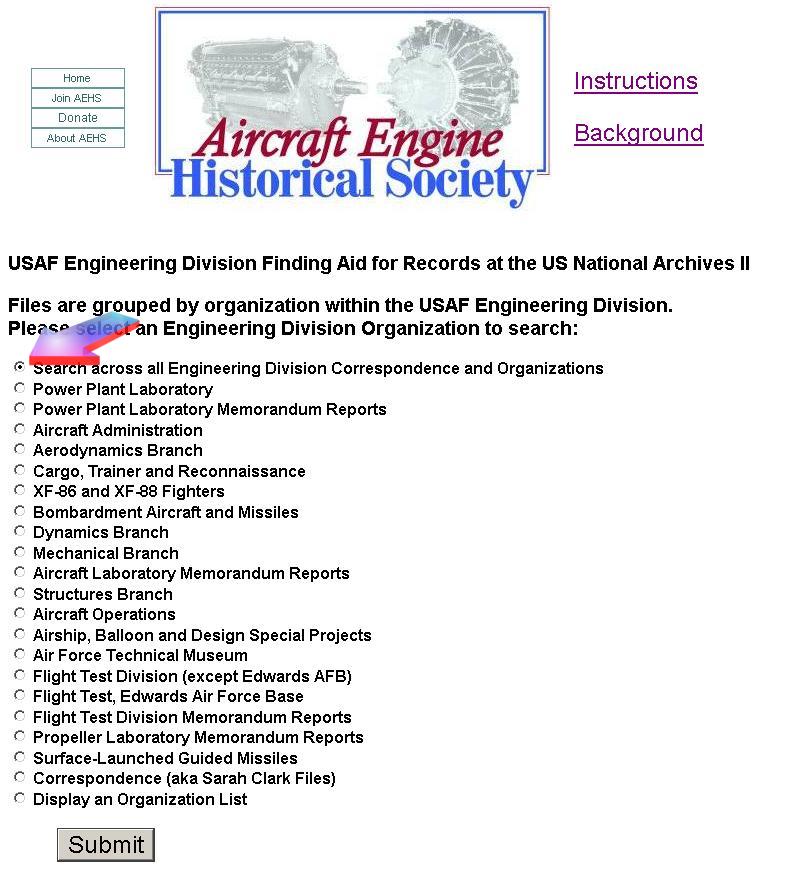
The Search Process
This search process involves a Search Form and a Results Form.
The Search Form
Below is part of an example Search Form:
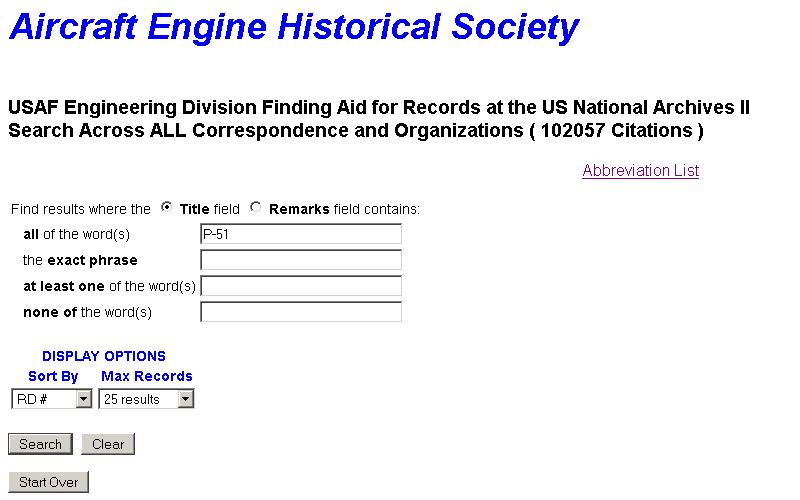
Unlike the other Correspondence and Organization searches, which allow one to browse by leaving the search criteria blank, this search requires a search criteria to be entered. Here we have entered "P-51". Clicking the "Search" button produces a Results Form, an example of which appears below:
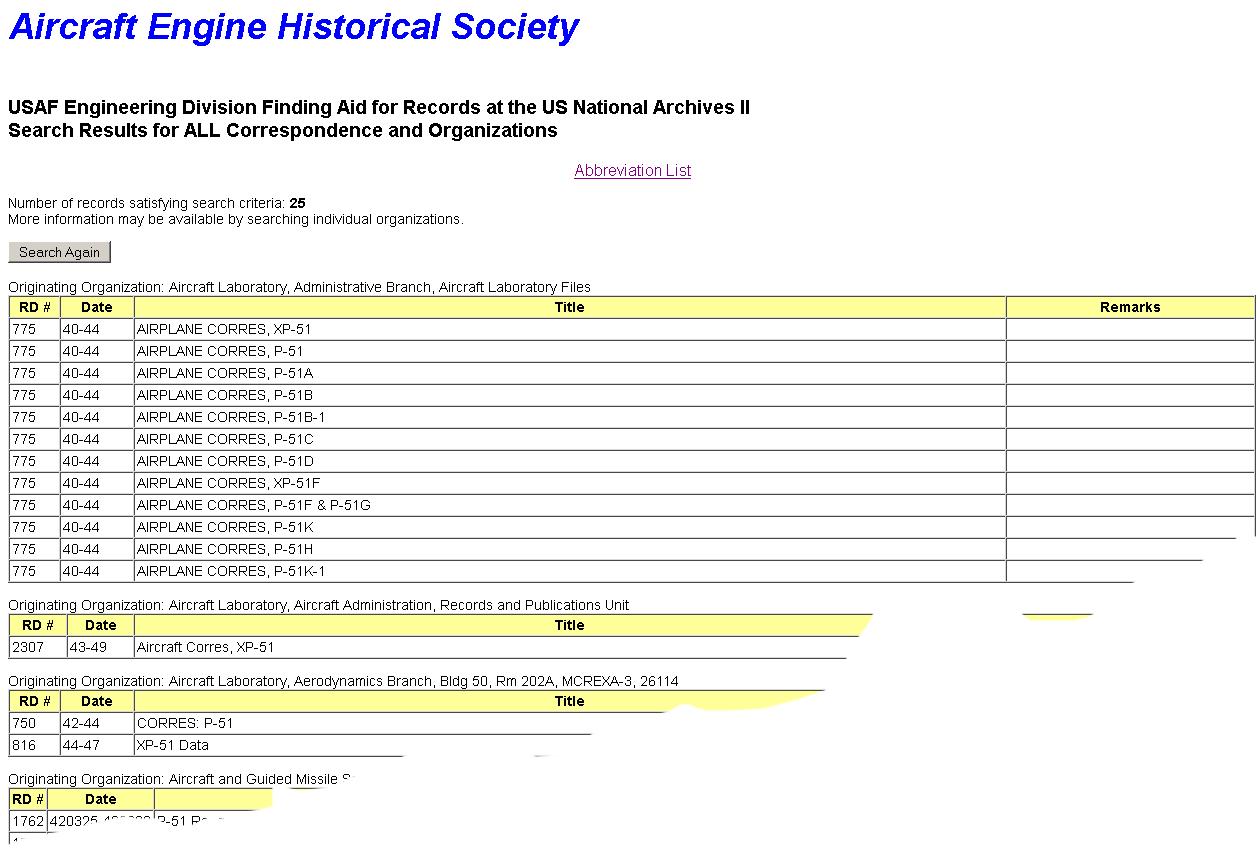
The Results Form
Search criteria entered in the Search form and Results displayed on the Results form may include abbreviations for the designers and manufacturers of aircraft, engines and propellers. A link to a current list of these abbreviations appears on both the Search and Results forms.
Click here for a current list of abbreviations.
Please note that only summary results are produced by searching across ALL correspondence and organizations. For more detail, perform further searches among the specific "Originating Organizations". In order to specify useful search criteria, one must understand what appears on the Results Form, so we will cover it first and then return to the Search Form.
Please remember that the object of this finding aid is to tell one where the records are located at the National Archives II (hereafter Archives). In most cases, one must visit the Archives in order to view records. The finding aid makes an Archives visit much more productive. Result form fields are further explained below.
RD # – Every Engineering Division record is part of Record Group 342. The Record Group, in conjunction with the four-digit RD # displayed in the Results Form, is required to obtain the physical document box containing the desired record when one visits the Archives. Members of the Archives staff can help to correctly fill out the paper forms required to retrieve records for viewing. Note that multiple records may exist in the same box.
The Title field is the whole point of this Finding Aid. Titles were assigned by AEHS volunteer subject specialists and include keywords that will make searching easier.
The Remarks field expands on the Title to provide additional information, such as the type and quantity of data.
The Search Form Revisited
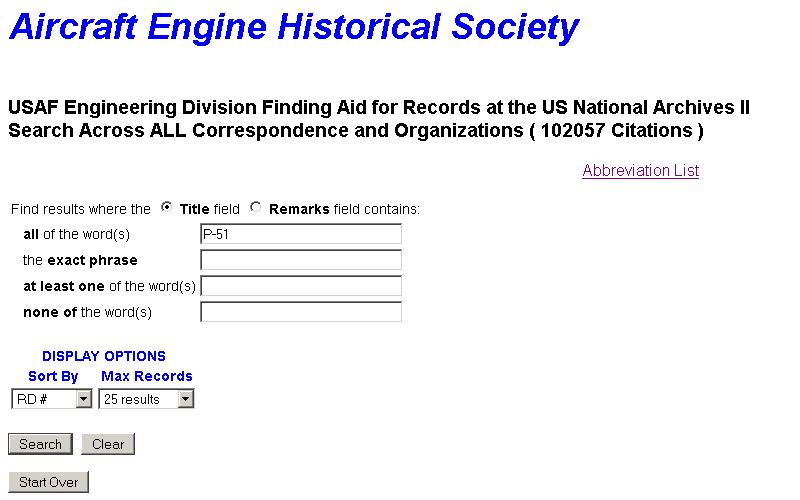
The search will return results matching ALL of the search criteria that are specified, limited by the Max Records pull-down menu located under DISPLAY OPTIONS.
The text of either the Title or Remarks fields can be searched by selecting either the Title or Remarks radio button and entering words or phrases into the next series of menus, which produce results as follows:
all of the words: results containing ALL of the words in this field (separated by spaces, in any order) are returned.
theexact phrase: results containing the exact phrase specified in this field are returned.
at least one of the words: results containing one of the list of specified words.
none of the word(s): results that contain any of the words in this field (separated by spaces), in any order, are omitted from results returned by the other search criteria.
Note: The _ (underscore) wild card character may be used within the Title or Remarks specification to match any single character.
DISPLAY OPTIONS
Sort by allows one to select which column on the Results Form will be used to sort the results The Sort by pull-down menu allows selection of either RD #, Date, Title or Remarks. Results will be sorted so that the selected column is in ascending order. Note that if no sort criteria is entered, results are returned in the RD # order.
Visit the USAF Engineering Division the Finding Aid