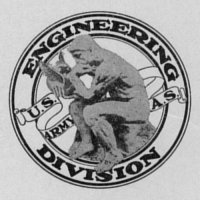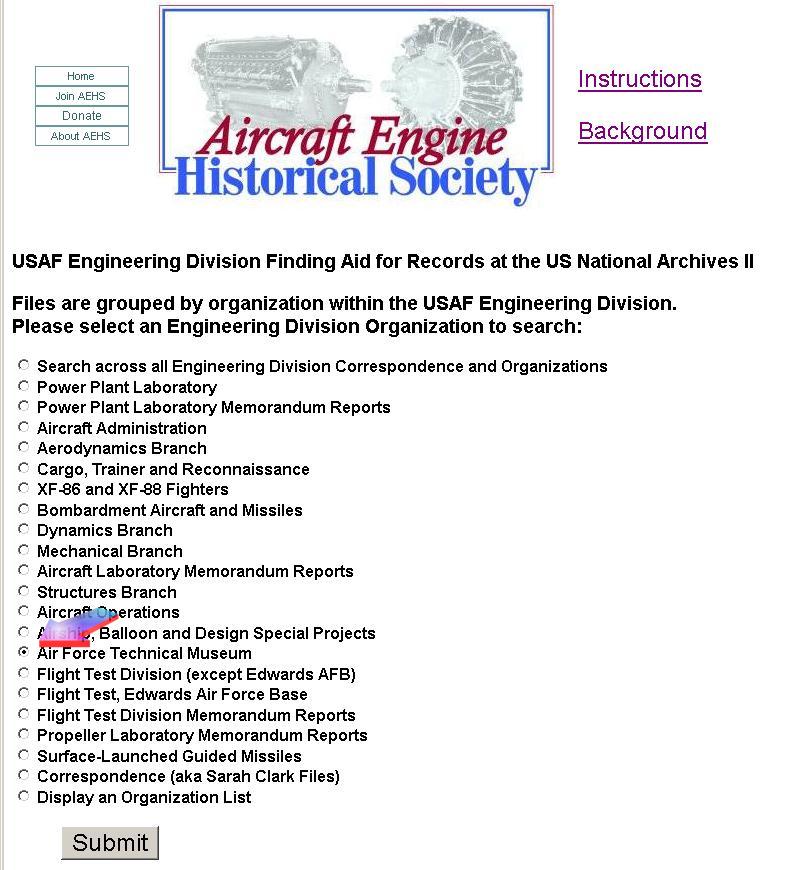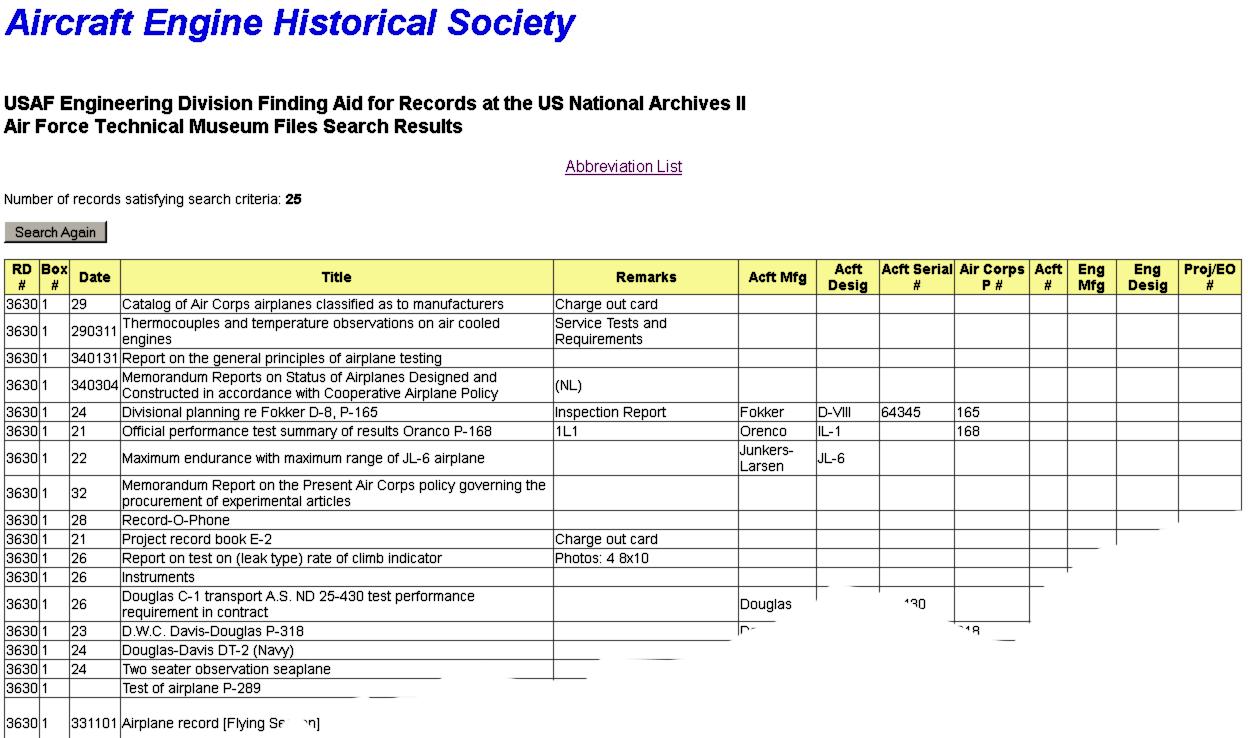USAF Engineering Division Finding Aid
Instructions for Searching the Air Force Technical Museum Documents
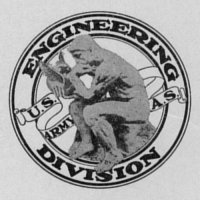 |
The Engineering Division Technical Data Section began collecting technical artifacts and documents for preservation at McCook Field in 1923. This collection was moved to Wright Field in 1927. Named the Army Aeronautical Museum in 1932, the collection was later renamed the Air Force Technical Museum, Air Force Central Museum, Air Force Museum, and National Museum of the United States Air Force. At some point, much of the Air Force Technical Museum document collection was moved to the National Archives.
This collection consists of documents produced from 1918 through 1930, and covers aircraft requirements, aircraft performance tests, engine performance tests, materials, processes, and techniques.
|
Instructions
Visit the Finding Aid, select the Air Force Technical Museum radio button and click Submit
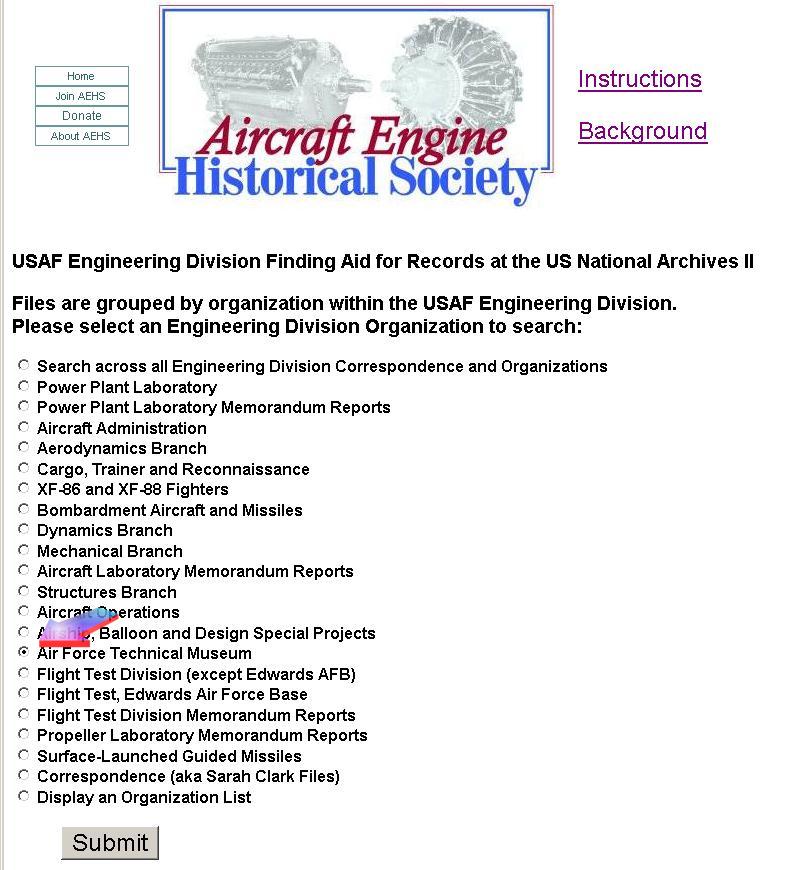
The Search Process
This search process involves a Search Form and a Results Form.
The Search Form
Below is part of an example Search Form:

Clicking the Search button with no search criteria specified produces a Results Form that can be used to browse the Air Force Technical Musuem documents.
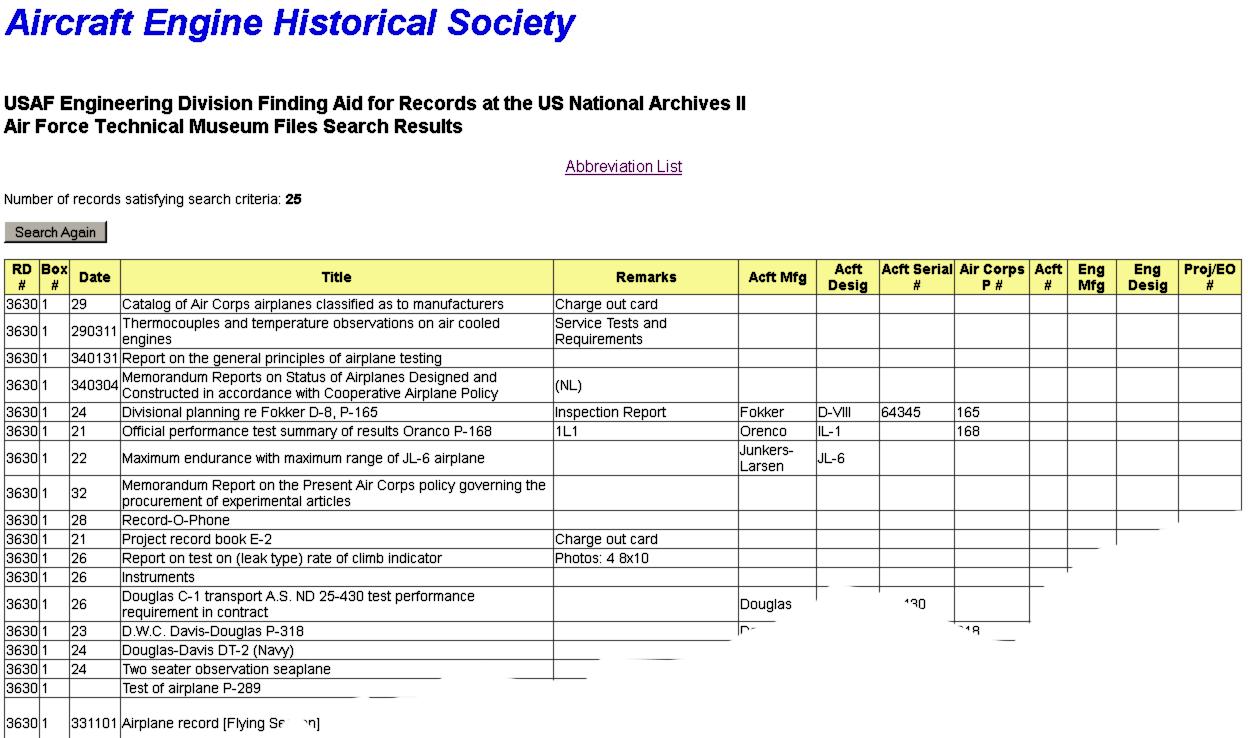
The Results Form
Search criteria entered in the Search form and Results produced by the search may include abbreviations for the designers and manufacturers of aircraft, engines and propellers. A link to a current list of these abbreviations appears on both the Search and Results forms.
Click here for a current list of abbreviations.
In order to specify useful search criteria, one must understand what appears on the Results Form, so we will cover it first and then return to the Search Form.
Please remember that the object of this finding aid is to tell one where the records are located at the National Archives II (hereafter Archives). In most cases, one must visit the Archives in order to view records. The finding aid makes an Archives visit much more productive. Result form fields are further explained below.
RD # – Every Engineering Division record is part of Record Group 342. The Record Group, in conjunction with the four-digit RD # displayed in the Results Form, is required to obtain the physical document box containing the desired record when one visits the Archives. Members of the Archives staff can help to correctly fill out the paper forms required to retrieve records for viewing. Note that multiple records may exist in the same box.
The Box # is a subdivision of the RD # and is numbered sequentially through the Air Force Techincal Museum document collection. These documents may have been reboxed so use caution with the Box #.
The
Date field specifies the date or date range during which a project was active. Conventions for the dates take several different forms:
- yy -- a single year with the leading "19" omitted. (50 = 1950)
- yy yy yy yy -- a string of years separated by spaces. (36 38 39 41 = 1936, 1938, 1939, 1941)
- yymm -- year and month (4803 = March of 1948)
- yymm-yymm -- a range starting and ending with year and month (4803-4902 = March of 1948 thru February of 1949)
- yymmdd -- year, month and day (480618 = June 18, 1948)
- weyymmdd -- week ending year, month and day (we480618 = week ending June 18, 1948)
- yymmdd-yymmdd -- a range of dates (390726-390915 = July 26, 1939 thru September 15, 1939)
The Title field is the whole point of this Finding Aid. Titles were assigned by Archive subject specialists. The titles are as descriptive as practical and include keywords that will make searching easier.
The Remarks field expands on the Title to provide additional information, such as the type and quantity of data.
The Acft Mfg field identifies the aircraft design firm/manufacturer.
The Acft Desig field contains the aircraft designation assigned by the Air Service/Corps.
The Acft Serial # field contains the serial number assigned by the Air Service/Corps.
The Air Corps P # field contains the project number. Between 1918 and 1930, the Air Service/Corps evaluated a number of aircraft at Wright Field that were often modified by the Engineering Division from existing designs. These were allocated a "P-" number ranging from P-1 (a Curtiss Jenny) to P-599 (a Curtiss A-3B). These were mostly military models, but there is a handful civilian types also.
The Acft # field was the civilian aircraft registration number.
The Eng Mfg field identifies the engine design firm/manufacturer.
The Eng Desig field identifies the engine designation assigned by the Air Service/Corps.
The Proj/EO # In the early days of McCook Field, R&D projects were apparently assigned project numbers and the contractual, technical and financial data associated with a project was stored under its project number. Early project numbers appear to have been assigned sequentially. As the Engineering Division grew and various projects were spread across multiple organizations, a more complex numbering system seems to have evolved. With the new system, numbers were apparently assigned to projects based on the budget line item that funded the project. Work on a project was authorized by an "Expenditure Order" (EO) that was charged to a budget item. Project data was now filed under these EO numbers. This scheme is confusing and troublesome to researchers, because the budget numbers changed from year to year, meaning that a certain EO number in 1921 was not necessarily the same kind of work in 1941. Despite its apparent problems and inconsistencies, it is by Project/EO number that technical data was filed. These numbers are referenced in reports, memoranda and correspondence, so they are of great importance in their ability to tie all the disparate elements of a project together. If anyone knows more about the history and use of EO numbers in the US Air Force from 1920 through 1950, we would LOVE to hear from you!
Search Again: Clicking on Search Again returns to a CLEARED Search Form. If you desire to return to the search form and preserve the search criteria, use the browser's "BACK" button.
The Search Form Revisited

The Search Form allows one to specify criteria that govern the number of "hits" returned by the search. Note that one does not have to specify anything in any of the fields. The purpose of any search specification is to simply reduce the number of search hits to those meeting the specified criteria. When search criteria are specified, the search will return results matching ALL of the search criteria that are specified. Clicking the Search button with all of the fields blank returns as many "hits" as is specified by the Max Records pull-down menu located under DISPLAY OPTIONS.
One can search any of the fields that appear on the Results form by entering the appropriate search criteria on the Search form. The _ (underscore) wild card character may be used within most of the field specifications to match any single character. One can also limit results to specific AFTM organizaions.
The text of either the Title or Remarks fields can be searched by selecting either the Title or Remarks radio button and entering words or phrases into the next series of menus, which produce results as outlined below:
all of the words: results containing ALL of the words in this field (separated by spaces, in any order) are returned.
the exact phrase: results containing the exact phrase specified in this field are returned.
at least one of the words: results containing one of the list of specified words.
none of the word(s): results that contain any of the words in this field (separated by spaces), in any order, are excluded from the results returned.
The _ wild card character may be used within the Title or Remarks specification to match any single character.
DISPLAY OPTIONS
Sort by allows one to select which column on the Results Form will be used to sort the results. All Results form columns are supported. Results will be sorted in ascending order within the selected column. If no sort criteria is entered, results are returned in RD # order.
Max Records allows one to limit the maximum number of results that will be returned. The default is 25.
Visit the USAF Engineering Division the Finding Aid